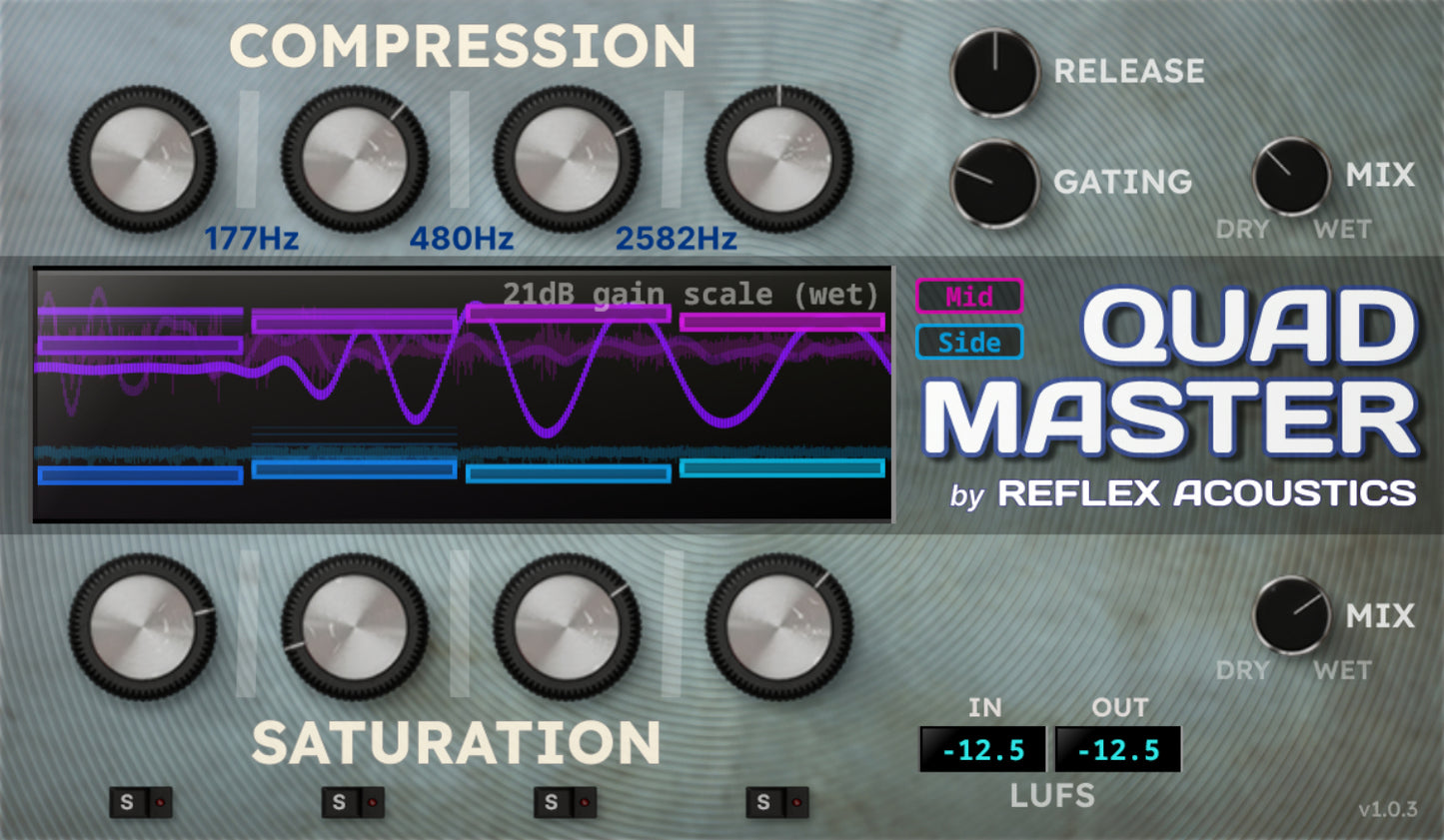Reflex Acoustics
QuadMaster
QuadMaster
Couldn't load pickup availability
A multiband compressor that gain-stages all four bands automatically.
QuadMaster is a mid-side multiband compressor that also applies subtle gating and saturation on each of its four frequency bands. Each band has automatic mid/side threshold-finding and make-up gain, which enable the device to add dynamics and clarity to your audio without introducing big changes to your EQ balance or overall loudness.
Traditional multiband compressors may require the user to manually dial in an appropriate threshold and make-up gain for each band before hearing an equal-loudness result. For a four-band, mid-side device, that would be at least 16 controls requiring calibration.
QuadMaster handles the tedious part automatically. Moreover, it adapts and keeps working even as your material gets louder and quieter.
Features
- Four adjustable frequency bands, with solo ("S") button for each
- Automatic threshold—use the "Compression" dials to control how far the thresholds ride below the peaks in your signal
- Variable compressor attack timing on each band (double-click the display to activate attack controls)
- Variable global release time
- Simple multiband gate with adjustable range up to 6dB
- Subtle multiband saturation with automatic gain-staging on each band (oversampled if project sample rate is below 80kHz)
- Parallel processing via dual gain-matched dry/wet mix controls for dynamics and saturation
- Automatic make-up gain targeting neutral EQ & LUFS impact
- Mid and/or side processing
How to use
- Use QuadMaster on your master bus or wherever else it's needed
- Set the Release time to best complement the groove of your material
- To enhance transients and ambience, turn up the Compression dials, but avoid choking off any sustained tones
- If needed, adjust crossover frequencies (above the display) by clicking and dragging
- Click the display for instant A/B test (bypass mode continues to use CPU in order to keep the plugin calibrated to the incoming signal)
- Double-click to reset a dial to its default value, or hold <CTRL>/<CMD> to fine-tune
Technical notes
- Available in VST3, AAX & AU formats for Windows and MacOS
- Requires a compatible Digital Audio Workstation or other plugin host
- 7-25ms latency from linear-phase filters (depending on lowest crossover freqency selected)
- No external sidechain capability
- Plugin is designed for common audio signals such as music and voice; may not react meaningfully to artificial test signals such as chirps, impulses or bursts
Please download and evaluate the free demo version of QuadMaster before purchasing, as we don’t yet offer refunds. Demo version here.